Learn how to create a free listing to advertise your Rental Spaces, Lodging, or Food & Drink business to 127 Yard Sale shoppers and verndors.
Types of Listings
All listings types include a description, location info, contact info, and photos.
- Rental Spaces — Space sizes, number of spaces, types of spaces (outdoor, indoor, A/C), utilities (water, electricity), property info (bathrooms, RV sites, parking, etc.), and more!
- Lodging — Lodging category (Hotels & Motels, RV Parks & Campgrounds, Bed & Breakfasts, Vacation Rentals), amenities, distance from 127 Yard Sale route, website, and more!
- Food & Drink — Categories (Restaurant, Coffee Shop, Bakery, Desserts & Ice Cream), cuisine, hours, menu, service options, establishment type, special diet (gluten-free, vegan, vegetarian), and more!
Create an Account
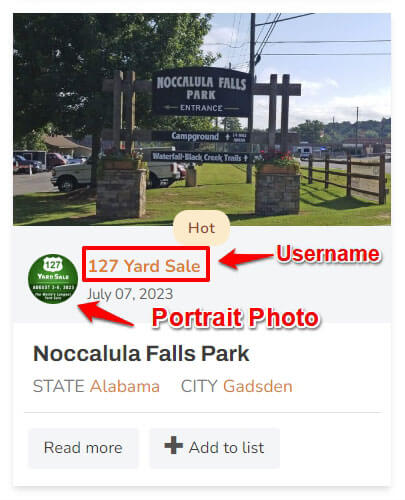
- Email Address — The email address used to create your account will be the one used when people send an inquiry from your listing.
- Photo — The "Portrait" photo uploaded to your profile displays on your listing. Upload a photo by going to the "My Account" menu then choose "My Profile". Next, at the top right of your profile select "Edit" > "Update Your Profile". Then select the "Portrait" tab.
- Username — The username you choose for your account will display on your listing as well so choose wisely.
- Create an account and then log in to your account.
Post a Listing
ATTENION: Your location/business might already have a listing on this website that you can claim and then edit. Please check first. Learn how to find and claim a listing.
- After you sign up you can post a listing for free. The "Post a Listing" link can be found in the "My Account" menu after logging in.
- See the tips below to learn how to make the most of your listing.
Tips for Creating a Successful Listing
Create a quality listing that will attract the most attention from 127 Yard Sale shoppers and vendors by following these tips!
Listing Title
- Don’t make it longer than necessary. We recommend making your listing title the name of your business or location. It should be no more than 30 characters if possible. (If you're a rental space provider and you don't have a name for your location you need one! This is why it's so important to have a name for your location.)
- Don’t include the city/state. That's part of the listing by default and the way people will find your listing anyway.
- Don’t include the type of listing. When you create a listing you’ll choose a category such as “Rental Spaces”, “Hotels & Motels”, or “Restaurant”. No need to include this information in the title as well.
- Examples
- "Rentals spaces in Pikeville, TN available!"
- "Picker's Field"
Add Photos
- Your listing will absolutely get more attention if it includes high-quality photos. Show a bunch of vendors setup, the beautiful decor in your lodging, or the delicious food you create!
Don't Leave out the Details
- Provide all the information people will need to make a decision. There’s no reason to make people call or email you to find out something you could have included in your listing. It’s a waste of time for you and them.
- For Rental Spaces - Include the cost per space and whether that is the cost per day or for multiple days.
Descripiton Formatting
- Never use all CAPS, make sure to use proper punctuation, and break it up into small paragraphs so it's easy to read.
Share Your Listing to the Official 127 Yard Sale Facebook Group
The Facebook Group has over 102,000 (9/2025) members and it's a great place to let people know about your location. In the group, there are both shoppers looking for great locations to stop at as well as vendors needing spaces to rent.
Attention: You must include the link to your listing when you post in the group. It's a group rule. If you don't your post will be rejected or removed.



